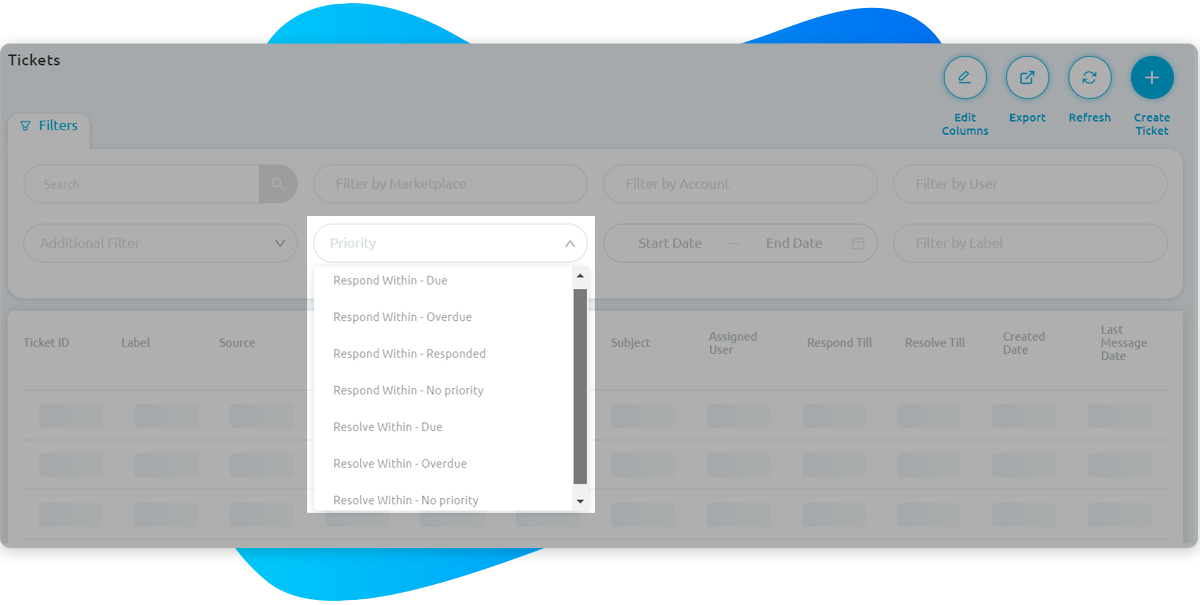new
improved
SLA Calculation and Sorting
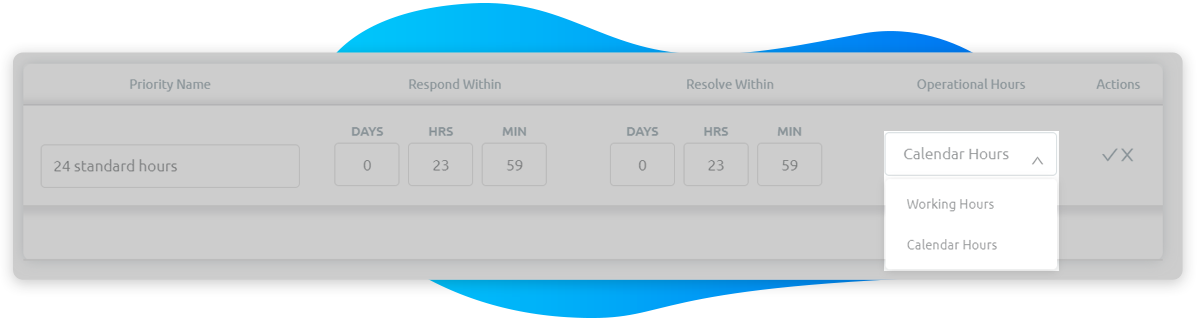
First of all, when you create a new SLA in the Replyco system, you can now decide how you would like for it to be calculated. You can choose either calendar hours or working hours. That means, for instance, that if you elect to calculate an SLA by working hours, your time will only begin counting down during the hours your business is open. But if you select calendar hours, the time to handle the SLA will begin running as soon as a message is received, even if it’s during your off-hours.
You can also now choose how you want tickets to be sorted. For example, you can have your tickets sorted by priority (recent, overdue, etc.), or decide not to do so. The control is entirely in your hands.
Additionally, you now have the ability to use our new “Priority” field in the filter to hone in on any specific SLAs you’d like to see. For instance, if you only want to view tickets that are overdue, then select “Overdue” in the “Priority” field.